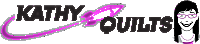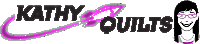Learning more about QuiltMotion QCT 5 Pro
Why you should own QuiltMotion 5 Pro
With COVID-19 Kathy Quilts has had all of our quilting shows cancelled so what else was there to do but QUILT!!!!! Kathy wanted to get her QuiltMotion machine set up in her quilting studio so she could explore more of the capabilities of QCT 5 Pro. She had a bunch of customer quilts that needed to be done and she had some really cute ideas of what she would do with the QuiltMotion Automation but with QCT 5 Pro, there were a lot of new features that Kathy had never used before.
Kathy found that there were a limited amount of videos available about QuiltMotion 5 Pro so she had to do some hunting around to find what she needed for the techniques she wanted to use. We want to thank the awesome people at the Grace Company that helped us to understand the power of "Power Panto" which is a feature only found in QuiltMotion 5 Pro. Power Panto makes quilting edge to edge patterns so much easier.
Many of the designs that are available commercially are already optimized to work with Power Panto. One of the issues Kathy had when trying to nest the rows so that each row interlocked was that she couldn't get the spacing just right. When she learned that Power Panto would do it for her, she just needed to tell QCT 5 Pro what the dimensions of her quilt were and what design she wanted to use and Power Panto figured it all our for her. It was so awesome. Power Panto also lets you choose how your last row will stitch out so that you have a cleaner finish.
When you have QuiltMotion 5 Pro you can also get Gold Card Access add-on (annual fee is $199) which offers some really cool additional features that can help a ton.  Pattern eClipse is one feature that was so cool to see work. On this quilt with the pumpkins Kathy wanted to us a pebbling design that she purchased to fill in an area around the pumpkins without quilting in the pumpkins. She was able to mask off (eclipse) the area she didn't want the pebbling design to quilt on so Pattern eClipse was able to calculate where the little circles needed to stitch out and where it needed to go around the pumpkins. This feature alone justifies the $199 a year subscription fee for Gold Card Access.
Pattern eClipse is one feature that was so cool to see work. On this quilt with the pumpkins Kathy wanted to us a pebbling design that she purchased to fill in an area around the pumpkins without quilting in the pumpkins. She was able to mask off (eclipse) the area she didn't want the pebbling design to quilt on so Pattern eClipse was able to calculate where the little circles needed to stitch out and where it needed to go around the pumpkins. This feature alone justifies the $199 a year subscription fee for Gold Card Access.
If you look at the pumpkins you will see that there is a little design that looks like the lines you would see on a pumpkin. Kathy was able to create a design that she could line up and QCT 5 Pro would just size it perfectly so that one design worked no matter if the pumpkin was short or tall. This is another feature that you can only do in QuiltMotion 5 Pro. QuiltMotion Beginnings do not let you alter or design quilting designs. If you have Beginnings you can upgrade to QCT 5 Pro by following this link.
Gold Card Access also lets you do virtual long-arm, easier way to do corners when doing a border like you see on the pumpkin quilt.
For Valentines day, Kathy pieced and quilted this heart quilt with QuiltMotion.

Kathy did several quilts using this wavy line design. It is a really cool design and with Power Panto it makes quilting it so much easier. When you finish a zone you have to roll your quilt to quilt the next zone so the question is how do you roll it and have QuiltMotion know where to start so that everything is linked up? It is so cool how this works! After you finish the zone you are working on QCT will ask you if you are all done quilting that zone. If you are then it will move the machine to the center of your quilt.  You use a piece of masking tape on the quilt to help you see where it take a single stitch. Then the machine moves closer to the take up rail on the frame. You roll your quilt so that the hole that was punched in the masking take lines up. It doesn't have to be perfect but just get it close and QCT knows where to start the next zone. It is like that section (zone) of your quilt is one big block and QCT knows how to quilt it.
You use a piece of masking tape on the quilt to help you see where it take a single stitch. Then the machine moves closer to the take up rail on the frame. You roll your quilt so that the hole that was punched in the masking take lines up. It doesn't have to be perfect but just get it close and QCT knows where to start the next zone. It is like that section (zone) of your quilt is one big block and QCT knows how to quilt it.
A quick note here, Kathy is quilting on a 10 foot Continuum frame with a 21 inch Block RockiT machine. Kathy has learned that you need to think about how large your quilt is and how many times you will need to roll it to quilt your quilt. If it is a small quilt then you set your safe area as directed but QCT, but it it is a big quilt then it is better to set it a little smaller so you don't run into the problem Kathy did where the quilting area was too large for the amount of quilt she needed to finish. There was a solution where she could tell QCT that she wanted to do 90% of the pattern so it re-sliced the zones so they would fit.
Kathy has had a lot of fun and learned a ton about QuiltMotion and many of the cool features it has. Kathy can do a lot of quilting without the automation but when she wants things to be precise to get a certain look nothing beats QuiltMotion QCT 5 Pro.